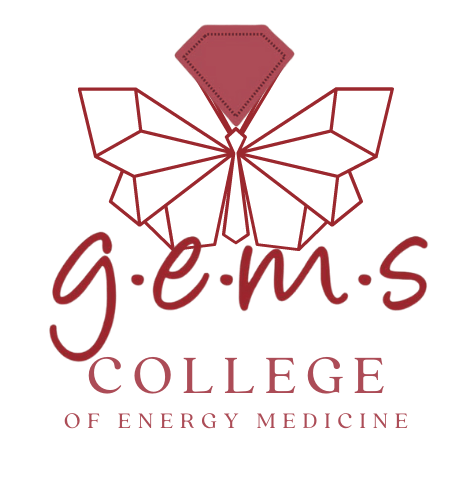Courses and Classes
That's great! When you create your Profile on our website, make sure you note what classes you have already taken. If you have a consultation with one of our Team Members we can help you figure out if you need any other foundational knowledge. Most of our classes show clearly if there are prerequisites. We are happy to work with instructors around the world so that students have the best experience possible.
Some of our classes are 'on demand', meaning that you can go into the specific course you wish to take, hit the 'add to cart' button and then make your payment. Then the class will show up under your Profile and you can access its contents.
Other classes happen at specific times with an instructor. Please check the Events page to see when these will run next.
It depends on the kind of class you have registered for. If it is an on-demand course, you can access the information from your profile after you have purchased the class. Sometimes you will only be able to access one part and required to show that you have completed it before the next part is released.
If it is a synchronous online class, then you need to check what date the course is actually running. Class materials will be emailed to you or uploaded into your profile before the class dates. These courses usually take place on zoom. If you are unsure how to use Zoom as a student, please view our FAQs on the subject.
Technology and Logistics
If you click on the Profile tab in the upper right hand corner it will take you into your profile. Go down to the Settings tab on the left menu. This will allow you to change name, password, etc.
The Discord Server is for Members only. Once you have registered as a Member of any type, an option will appear in the left hand menu in your profile at the very bottom to connect to Discord.
If you already use Discord, this will be easy for you! If not, you can follow the link in your Profile to our Server and follow the steps to set up a free account. It is a social media platform allowing for communication, chats, sharing of events and news, funny memes, pictures of your cat, etc. Once you are in the server, follow the instructions there to get started.
The College Code of Ethics applies to this space as well. Anyone treating others in a disrespectful or abusive manner will be immediately suspended pending review.
- Memberships are non-refundable and are up for renewal annually.
- Course Refunds: a 50% deposit is required upon registration for all classes and is non-refundable. The remaining fees are expected to be paid before the beginning of class.
- Students are expected to attend the classes they have registered for. If there are emergency extenuating circumstances, their deposit may be carried forward for a future class with the same instructor. This is at the discretion of the instructor.
- For on-demand courses where all files are instantly made available to you, no refunds will be offered unless there has been a mistake with the billing or understanding of the course content. In this case we need to be notified of the mistake within 48 hours.
- While we try to be understanding of people’s personal circumstances, we have commitments to instructors that we need to uphold. Therefore, we request that you inform us of any changes in your plans as soon as possible.
- In order to discuss a possible refund, or a class issue, please contact us by email: insight@gemskines
- Double check that you are logged in properly.
- Double check the kind of course you have purchased is an on-demand class and not one that it coming up soon. For synchronous online classes, check the Event page to see when they're scheduled.
- If there is still an issue please let us know and we will try to fix it ASAP.